 I was asked to share some tips for taking pictures of finished scrapbook pages so I decided to share what I have learned. Whatever your reason for taking a photo of your layout (to share in an email, to have a digital photo of it on your computer, to upload it to the Two Scrapbook Friends Layout Gallery!) you will want a good quality photo and by using a couple of easy techniques, that is not hard to do.
I was asked to share some tips for taking pictures of finished scrapbook pages so I decided to share what I have learned. Whatever your reason for taking a photo of your layout (to share in an email, to have a digital photo of it on your computer, to upload it to the Two Scrapbook Friends Layout Gallery!) you will want a good quality photo and by using a couple of easy techniques, that is not hard to do.Proper lighting is the most important thing to consider when taking your photo. I always prefer to take my photos in natural light whenever possible. You don’t want direct sunlight on your layout, but a good, indirect, natural light is best. If that is not possible, I turn on as many lights in the room as I can to get good indirect lighting on my layout.
Next, I always lay my page on the floor and stand over top of it to take my photo. The page lays nice and flat and I can get a birds-eye-view. I zoom in until I am leaving just a small border of the floor around my layout. Then I literally hold my breath (so the camera is as still as possible) and take the picture.
If there are photos on the layout, I turn off my flash so I don’t get a reflection. This is where good indirect lighting is important. Take a couple of pictures so you can pick the best one.
For a close-up detail shot of the elements on your page, you will want to place your layout on a table and take the picture at a side angle to show the dimension of your items. You will have to practice with a couple of different shots to see which angle is best. Get as close to your page as possible for the detail shots. You might need to put your camera setting to ‘macro’ which allows you to take a very close picture that will still be clear.
When you are finished taking your pictures, upload them to your computer. Then you can use whatever photo editing software you have to crop and resize your pictures. I crop the photo right to the edges of my layout so there is nothing else in the picture. Then I resize the photo to less than 600 pixels. This seems to be a good size. The other thing you can do is to do an ‘auto correct’ on your photo to brighten the colors. Or you can play with the brightness levels, etc. until you like the look of your photo. Then save your photo and you are all set!
I hope this little tutorial helps and I hope to see many of your layouts on the Two Scrapbook Friends Layout Gallery!
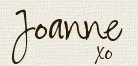









Thanks Joanne! I can't wait to try out your expert hints.
ReplyDeleteThanks for the great tip Joanne. I just tried it with a new double layout I was getting ready to upload and it worked perfectly
ReplyDeleteyou know, i still prefer scanning my images....for me it seems less time consuming...
ReplyDelete